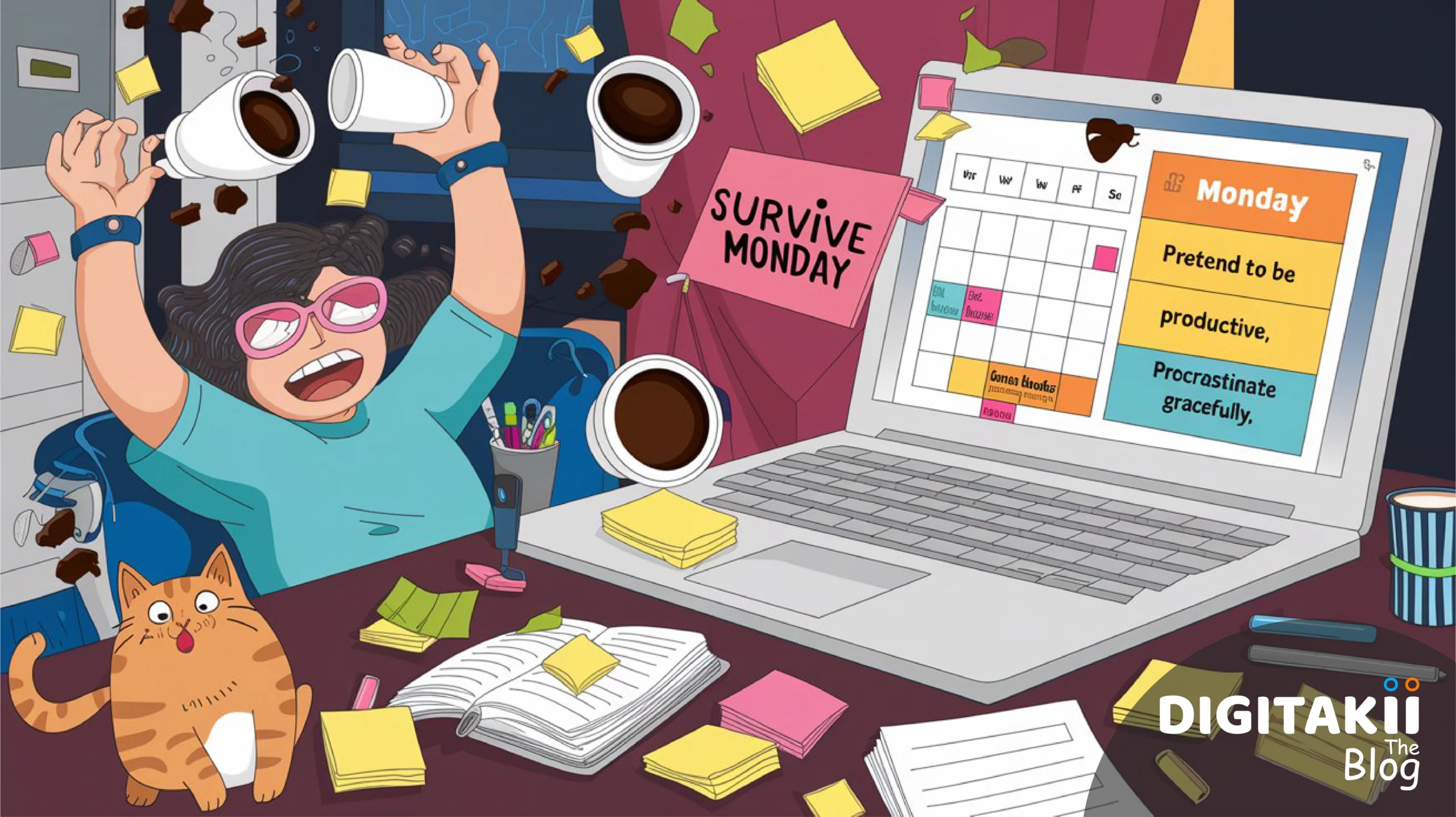In today’s fast-paced world, juggling meetings, deadlines, personal commitments, and unexpected interruptions can feel like a high-wire act. Thankfully, digital calendar apps are here to help you manage your schedule and keep your life organized. Whether you’re a busy professional, a student, or just someone looking to streamline your day, these apps can make a significant difference.
In this comprehensive guide, we’ll explore the top 5 digital calendar apps that can help you manage your time more effectively. We’ll delve into their features, benefits, and who they are best suited for, so you can find the perfect tool for your needs.
1. Google Calendar: The Versatile Powerhouse
Overview
Google Calendar has become a staple for digital scheduling, offering a blend of versatility and convenience. Its integration with other Google services and its user-friendly interface make it a popular choice for both personal and professional use.
Key Features
- Seamless Integration: Syncs effortlessly with Gmail, Google Meet, and Google Drive.
- Multiple Calendars: Create and manage various calendars for different aspects of your life.
- Event Reminders: Customizable reminders via email or notifications.
- Sharing and Collaboration: Share your calendar or specific events with others and collaborate in real time.
- Customizable Views: Switch between day, week, month, or schedule views to suit your needs.
Pros and Cons
Pros:
- Integrates well with other Google apps and services.
- Accessible from any device with internet access.
- Highly customizable with various views and reminder options.
Cons:
- Can become cluttered with multiple calendars.
- Limited offline functionality compared to some other apps.
Best For
Google Calendar is ideal for users who are already using Google services and need a versatile, integrated calendar solution. It’s also excellent for teams and businesses that need collaborative scheduling features.
FAQ
Q: Can I use Google Calendar offline?
A: Yes, Google Calendar offers limited offline access, allowing you to view and edit events. Full functionality, however, requires an internet connection.
2. Microsoft Outlook Calendar: The Business Favorite
Overview
Microsoft Outlook Calendar is a go-to choice for many professionals, particularly those using Microsoft Office. Its seamless integration with email and task management makes it a powerful tool for managing work schedules.
Key Features
- Email Integration: Syncs with Outlook email, making it easy to convert emails into calendar events.
- Task Management: Works with Microsoft To Do for syncing tasks and calendars.
- Meeting Scheduling: Advanced features for scheduling and managing meetings.
- Group Calendars: Ideal for team collaboration with shared calendars.
- Customization: Offers extensive options for notifications and reminders.
Pros and Cons
Pros:
- Excellent for managing professional and team schedules.
- Robust integration with Microsoft Office suite.
- Advanced features for meetings and task management.
Cons:
- Can be complex for users outside the Microsoft ecosystem.
- May be more than needed for personal use.
Best For
Outlook Calendar is best suited for professionals and businesses that rely on Microsoft Office products and require advanced scheduling and meeting management features.
FAQ
Q: Can I access Outlook Calendar on mobile devices?
A: Yes, Outlook Calendar is available as a mobile app for both iOS and Android devices, enabling you to manage your schedule on the go.
3. Apple Calendar: The Seamless Integrator
Overview
Apple Calendar is renowned for its simplicity and seamless integration with Apple devices. It’s a favorite among users who appreciate a straightforward and clean calendar experience.
Key Features
- iCloud Integration: Syncs across all Apple devices through iCloud.
- Natural Language Processing: Create events using natural language, like “Lunch with Sarah at 1 PM.”
- Multiple Calendars: Manage different calendars for work, personal life, and more.
- Event Notifications: Customizable alerts and notifications.
- Widget Support: Add calendar widgets to your iOS home screen for quick access.
Pros and Cons
Pros:
- Smooth integration with Apple services and devices.
- User-friendly interface with natural language event creation.
- Reliable sync across Apple devices.
Cons:
- Limited features compared to some other apps.
- Less customizable than other options.
Best For
Apple Calendar is ideal for users deeply embedded in the Apple ecosystem who want a simple, integrated calendar experience.
FAQ
Q: How do I sync Apple Calendar with other apps?
A: Apple Calendar syncs with other apps through iCloud. Ensure iCloud is enabled, and your calendar is set to sync with the relevant apps.
4. Todoist: The Task Management Extraordinaire
Overview
Todoist is renowned for its task management prowess and integrates with various calendar services. While it’s not a traditional calendar app, its advanced task and project management features make it a valuable tool for comprehensive scheduling.
Key Features
- Task Management: Create, organize, and prioritize tasks and projects.
- Due Dates and Reminders: Set due dates, reminders, and recurring tasks.
- Integration: Syncs with Google Calendar, Outlook, and other calendars.
- Productivity Tracking: Monitor productivity and progress with built-in tools.
- Collaborative Features: Share projects and assign tasks to team members.
Pros and Cons
Pros:
- Excellent for task and project management.
- Integrates well with various calendar services.
- Features for productivity tracking and team collaboration.
Cons:
- Not a full-featured calendar app; relies on integration for scheduling.
- May have a steeper learning curve for new users.
Best For
Todoist is perfect for users who need advanced task and project management features alongside calendar functionality, especially useful for teams and project-based work.
FAQ
Q: How does Todoist integrate with Google Calendar?
A: Todoist integrates with Google Calendar by syncing tasks and deadlines with your Google Calendar, allowing you to see tasks alongside your scheduled events.
5. Fantastical: The Intuitive Organizer
Overview
Fantastical is celebrated for its intuitive design and powerful features. It offers a mix of simplicity and advanced functionality, making it a favorite among those who appreciate a well-designed user experience.
Key Features
- Natural Language Parsing: Easily create events using natural language.
- Multiple Calendar Support: Manage and view multiple calendars in one place.
- Task Integration: Integrates with task management tools for a unified experience.
- Design and Interface: Known for its clean and visually appealing interface.
- Cross-Platform: Available on macOS, iOS, and watchOS.
Pros and Cons
Pros:
- User-friendly interface with natural language event creation.
- Cross-platform availability ensures access from various devices.
- Strong integration with task management and other calendar services.
Cons:
- Some advanced features are only available in the premium version.
- May have a higher cost compared to basic calendar apps.
Best For
Fantastical is ideal for users who want a blend of simplicity and advanced features in their calendar app, particularly those who appreciate a polished design and cross-platform access.
FAQ
Q: How does Fantastical handle event scheduling?
A: Fantastical uses natural language processing to simplify event scheduling. You can type or speak your event details in plain language, and Fantastical will automatically create the event for you.
Conclusion
Selecting the right digital calendar app can greatly enhance your productivity and time management. Each of the apps highlighted here offers unique features and benefits, catering to different needs and preferences. Whether you need robust integration with other services, advanced task management, or a simple, user-friendly interface, there’s a calendar app out there for you. Explore these options to find the one that best fits your lifestyle and helps you stay on top of your schedule.
#TimeManagement #DigitalCalendar #ProductivityTips #TechSavvy #OrganizeYourLife #EfficiencyHacks #WorkSmart #TechTools #CalendarApps #ProductivityBoost #DailyPlanning #TimeTracking #SmartScheduling #OrganizeWithTech #TimeManagementTips #DigitalTools #PlanningMadeEasy #TechEfficiency #LifeHacks #ProductivityApp #DigitalSolutions #Digitakii #DigitakiiTheBlog
===============================
Ready to dominate the digital world? 🚀💻
Don’t just exist online – THRIVE! At www.digitakii.com, we’re your secret weapon for digital success.
🌐 Stunning websites that convert 📱 Social media that sizzles 🔍 SEO that skyrockets your visibility 📊 Data-driven strategies for real results
Why blend in when you can stand out? Let’s craft your digital masterpiece together!
👉 Visit www.digitakii.com now and let’s make some digital magic! ✨
#DigitalMarketing #DigitalPresence #DigitalMarketingAgency
===============================