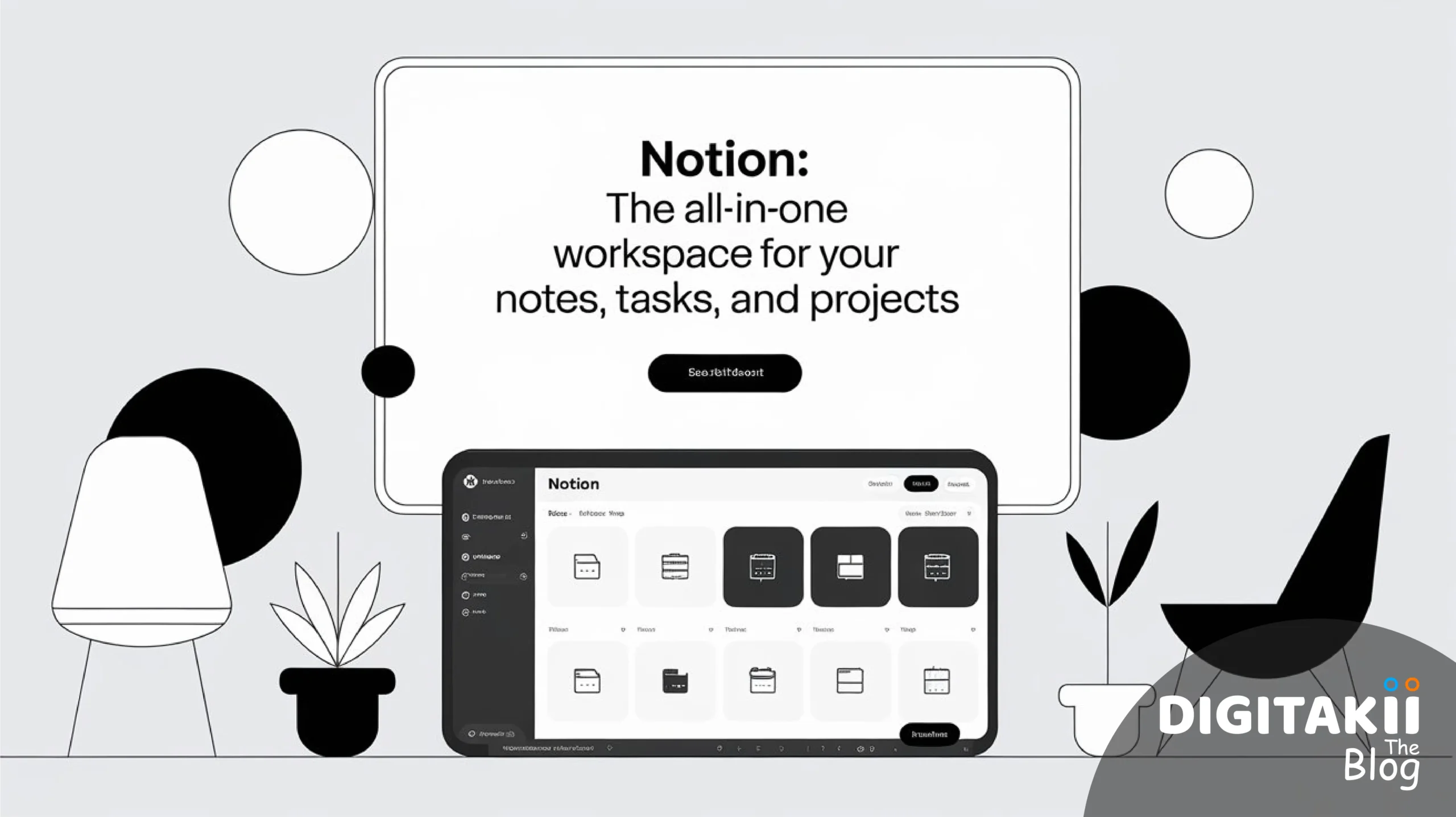In today’s fast-paced world, staying organized is a constant challenge. Finding the right productivity tool can be overwhelming, but Notion stands out as a game-changer. This all-in-one platform is revolutionizing how we manage our work and personal lives, making it an essential tool for anyone looking to enhance their productivity.
Why Notion is a Game-Changer
Notion is more than just another productivity tool; it’s a comprehensive platform that combines the best features of several tools into one. Here’s why it might be exactly what you need:
Enhanced Note-Taking
Notion redefines note-taking with a wealth of features beyond the basics. You can create rich, detailed notes using text, images, tables, checklists, and more all in one place. The ability to nest pages and link related content makes it incredibly easy to keep your thoughts organized. Notion’s note-taking capabilities include support for Markdown, LaTeX, and even a “clipper” for screenshotting content from webpages.Personal Experience: As someone who’s used many note-taking apps, Notion stands out. I’ve found it perfect for managing meeting notes, brainstorming ideas, and personal journaling. The flexibility to create a hierarchy of notes and link them together has been a game-changer for handling complex information.
Superior Task Management
Notion shines when it comes to managing tasks. Whether it’s a personal to-do list or a multi-layered team project, Notion has tools like Kanban boards, calendars, and task lists that can be customized to suit your workflow. Features such as recurring tasks and progress bars help you stay on track and monitor project completion effectively.Personal Experience: As a freelancer juggling multiple projects, Notion’s task management features have been invaluable. The Kanban boards, in particular, have helped me track project stages and deadlines. I love being able to move tasks across columns and set due dates, ensuring I never miss a beat.
Powerful Database Features
One of the most powerful aspects of Notion is its database capabilities. You can create custom databases for everything from tracking project deliverables to managing personal goals. Databases can hold any number of rows and columns, and you can add properties such as date, checkbox, multi-select, URL, and more. The ability to link databases to other notes and pages makes it easy to keep everything interconnected.Personal Experience: I’ve used Notion databases for everything from managing long-term projects to planning content for my blog. The ability to filter, sort, and link entries is a huge time-saver and helps me keep all my information in one place.
Seamless Collaboration for Teams
Notion is built with collaboration in mind, making it perfect for team projects. With real-time collaboration, shared databases, and built-in commenting, you can keep everyone in sync and ensure nothing gets lost in translation. Features like mentions, task assignments, and notifications streamline communication and ensure everyone stays on the same page.Personal Experience: I’ve used Notion with teams for collaborative projects, and the shared pages and comments have been essential. It’s easy to brainstorm, track progress, and communicate all in one place. This has helped streamline our workflows and improve team communication.
Why Choose Notion Over Other Tools?
Notion brings a unique set of features that make it a standout choice in a sea of productivity tools:
- Highly Customizable Interface: Design your workspace exactly the way you like it, whether it’s simple to-do lists or complex project management setups. Notion’s clean and simple design makes it easy on the eyes and intuitive to use.
- Integration with Other Tools: Notion seamlessly integrates with over 70 other SaaS tools, such as Slack, GitHub, GitLab, Zoom, Jira, Cisco Webex, Zapier, and Typeform. This helps you keep all your resources in one place and enhances workflow efficiency.
- Versatile for Various Users: Whether you’re a student, freelancer, professional, or part of a team, Notion can be customized to fit your needs. From organizing lecture notes to managing team projects, its versatility knows no bounds.
How to Start with Notion
Getting started with Notion is easy. Here are a few steps to set up and make the most of it:
- Explore Templates: Use Notion’s wide range of templates to find what works for you, whether it’s managing a project or organizing personal tasks. Notion hosts its own template gallery, where you can browse through templates made by other Notion creators.
- Set Up Your Workspace: Begin by creating a structure that matches your needs, like a dashboard for easy access to key information. Notion’s page feature is at the core of its organizational power, allowing you to create and customize pages to structure and store any information you like.
- Learn Keyboard Shortcuts: Boost your efficiency by learning useful keyboard shortcuts that can speed up your workflow.
- Regularly Optimize: Keep your workspace fresh and relevant by reviewing and adjusting your setup periodically.
FAQs About Notion
- What is Notion?
- Notion is an all-in-one productivity tool that combines note-taking, task management, database functionality, and team collaboration. It is available for macOS, Windows, web, iOS, and Android.
- Is it suitable for personal and professional use?
- Absolutely. Notion is flexible enough for a variety of needs, from personal goals to team projects.
- How does its task management work?
- Notion allows you to create tasks, set deadlines, and track progress using customizable views like boards and calendars.
- Can it integrate with other tools?
- Yes, Notion integrates with popular tools like Google Drive, Slack, and Trello, among others.
- How to get started?
- Explore templates, set up your workspace, learn shortcuts, and optimize regularly. Notion also offers offline access through its desktop and mobile apps, ensuring productivity even in low-connectivity environments.
Conclusion
Discovering Notion has significantly transformed how I manage both work and personal tasks. Its features are robust, flexible, and designed to fit any workflow, making it a must-have tool for anyone looking to enhance productivity. With its powerful databases, seamless collaboration features, and extensive integrations, Notion is the ultimate tool for maximizing efficiency and streamlining your workflow.
Additional Resources
- Notion Templates: Utilize Notion’s wide range of templates to streamline your processes and save time. Whether you’re creating tailored proposals or managing project details, templates are adaptable and customizable to your needs.
- Notion AI: Notion AI, powered by the API of Anthropic, offers advanced features like text generation, summarizing notes, and adjusting tone. This AI functionality can automate tasks and assist in creating content, though it is available as an extra cost above the subscription.
- Notion Calendar: The Notion Calendar integrates time management with your workspaces and databases, allowing you to see and manage your professional and personal events in one application. It syncs with Google Calendar for consolidated scheduling and enables efficient planning and task tracking.
#NotionApp #ProductivityHacks #OrganizationTools #AllInOneTool #WorkSmart #TaskManagement #DigitalWorkspace #ProductivityBoost #TeamCollaboration #NoteTaking #EfficiencyTools #GetOrganized #WorkspaceDesign #NotionTips #TechTrends #ProductivityApps #TimeManagement #ProjectManagement #FreelancerLife #StudentLife #ProfessionalTools #NotionTemplates #BoostYourProductivity #DigitalSolutions #WorkflowOptimization #ProductivityRevolution #Digitakii #DigitakiiTheBlog
===============================
Ready to dominate the digital world? 🚀💻
Don’t just exist online – THRIVE! At www.digitakii.com, we’re your secret weapon for digital success.
🌐 Stunning websites that convert 📱 Social media that sizzles 🔍 SEO that skyrockets your visibility 📊 Data-driven strategies for real results
Why blend in when you can stand out? Let’s craft your digital masterpiece together!
👉 Visit www.digitakii.com now and let’s make some digital magic! ✨
#DigitalMarketing #DigitalPresence #DigitalMarketingAgency
===============================